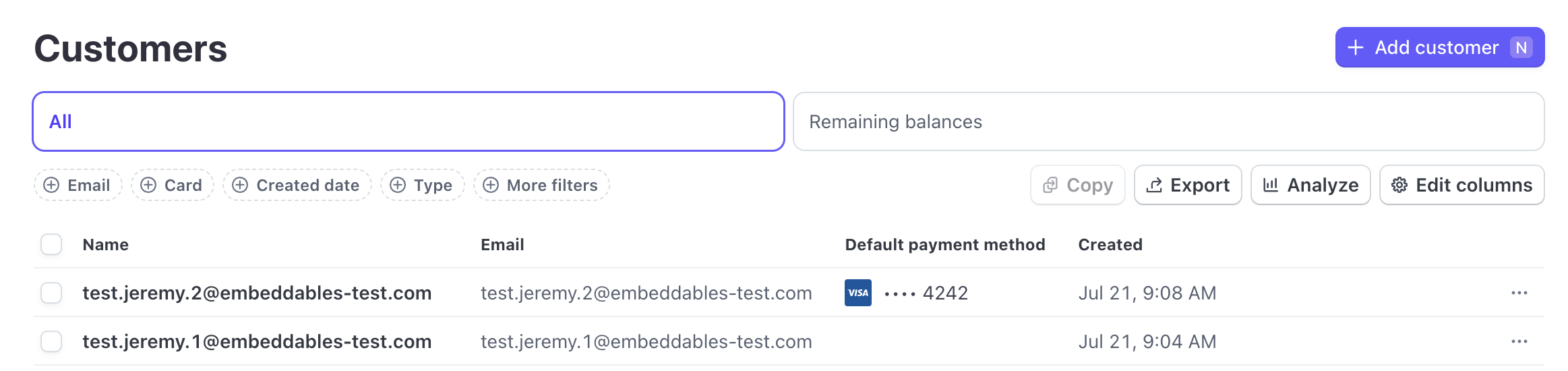This guide is only relevant for Subscription checkout mode.For Payment mode, all you need to do is set “Setup Future Usage” to “Off Session” in the Stripe component options.For Setup mode, you don’t need to do anything - payment methods are automatically set as default in this mode.
Adding a webhook to automatically set the default payment method in Stripe
Note: This requires a Stripe component that is set up to create
subscriptions
Create a new webhook in Stripe
-
Log in to your Stripe Dashboard.
-
Open the Workbench.
-
Navigate to the Webhooks tab.
-
Click + Add destination.
Configure your webhook settings
-
Make sure “Events” is set to as “Your account”.
-
Make sure “API version” is set to “Your current version”.
-
Under “Events”, find the
payment_method.attached event and select it.
-
Click Continue.
-
Make sure “Webhook endpoint” is selected and click Continue.
Add your endpoint and create the webhook
-
Grab your Project ID from the URL in the Embeddables Web App - it’s the ID after
/project/ that starts with pr_.
-
In the “Endpoint URL” field in Stripe, paste the following URL, replacing
<YOUR_PROJECT_ID> with your Project ID:
https://webhooks.embeddables.com/webhooks/stripe/payment_method.attached?project_id=<YOUR_PROJECT_ID>
If you’re setting up a webhook for Stripe’s test environment, add &test=true to the end of the endpoint URL.
- Click Create destination.
Note: This requires a Stripe component that is set up to create
subscriptions
Create a new webhook in Stripe
-
Log in to your Stripe Dashboard.
-
Go to the Developers section (bottom-left in your sidebar).
-
Navigate to the Webhooks tab.
-
Click + Add endpoint.
Add your endpoint
-
Grab your Project ID from the URL in the Embeddables Web App - it’s the ID after
/project/ that starts with pr_.
-
In the “Endpoint URL” field in Stripe, paste the following URL, replacing
<YOUR_PROJECT_ID> with your Project ID:
https://webhooks.embeddables.com/webhooks/stripe/payment_method.attached?project_id=<YOUR_PROJECT_ID>
If you’re setting up a webhook for Stripe’s test environment, add &test=true to the end of the endpoint URL.
- Add a description of what the endpoint is for.
Configure your webhook settings
-
Make sure “Listen to” is set to as “Events on your account”.
-
Make sure “Version” is set to “Your current version”.
-
Click “Select events”, find the
payment_method.attached event and select it.
-
Click Add endpoint
Migrating to the new webhook URL with Workbench enabled
Update your webhook endpoint URL
-
Go to your Stripe Dashboard and open the Workbench.
-
Navigate to the Webhooks tab and find your existing webhook for
payment_method.attached.
-
Edit the endpoint URL to use the new format:
https://webhooks.embeddables.com/webhooks/stripe/payment_method.attached?project_id=<YOUR_PROJECT_ID>
If you’re setting up a webhook for Stripe’s test environment, add &test=true to the end of the endpoint URL.
- You can get your project ID from the URL in the Embeddables Web App - it’s the ID after
/project/ that starts with pr_.
- Save your changes.
Migrating to the new webhook URL with Workbench disabled
Update your webhook endpoint URL
-
Go to your Stripe Dashboard and open the Developers > Webhooks section.
-
Find your existing webhook for
payment_method.attached.
-
Edit the endpoint URL to use the new format:
https://webhooks.embeddables.com/webhooks/stripe/payment_method.attached?project_id=<YOUR_PROJECT_ID>
If you’re setting up a webhook for Stripe’s test environment, add &test=true to the end of the endpoint URL.
- You can get your project ID from the URL in the Embeddables Web App - it’s the ID after
/project/ that starts with pr_.
- Save your changes.