Welcome to the Embeddables Docs
You’ve reached the brand new home for the Embeddables documentation
Getting started
If you’re new here, we recommend you start with the 5-min Tour of the Builder:
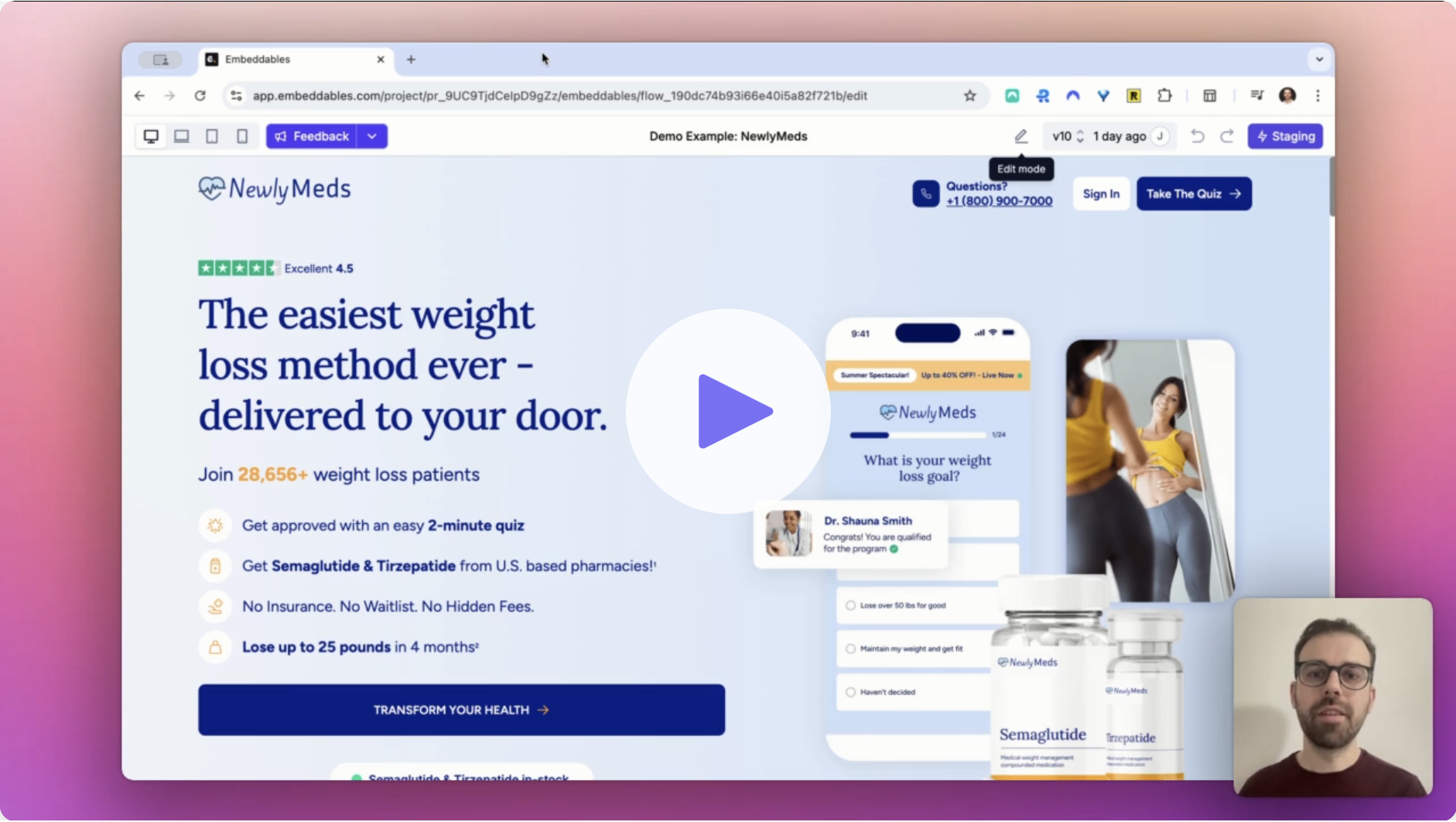
5-min Onboarding Tour of the Builder
Get a complete tour of all the major features in the Embeddables Builder, what they do, and how to use them.
Learn the key features of Embeddables
To go deeper than the Onboarding Tour, we recommend reading through the following sections, which go into how each feature works in more detail.
User Data
How data is stored
Conditions
Show/hide content
Split Testing
Test different versions
Computed Fields
Compute new values from users’ data
Actions
Transform and send data to other services
Analytics
Track your users and measure insights
Version Control
Drafts, saves & versions
URL Params
Pass data from the URL
Going live
Publish to your website
Best practices
Click here to dive deeper into how to get the most out of the platform:
Best Practices
Our top tips and recommendations for how to get the most out of Embeddables.
How-To guides
Finally, our longer list of How-To guides are where you can find the answers to specific questions or or tasks that you’re trying to achieve.
How-To guides
Our full list of How-To guides, from sending data in and out of Embeddables, to all the different ways you can add an Embeddable to your site.

